This page is a simple functional Demo of Pulser software.
You can try to set such parameters as: Pulse Train Settings, Pulse Groupe Settings as well as PulserPlus Settings.
In order to start Demo please first select COM Port: COM3 for Pulser; COM4 for PulserPlus.
If you are using video tracking software like Noldus EthoVision XT, that enables direct activation of Optogenetics by sending Command String to Pulser/PulserPlus, you can use this Demo page to generate the appropriate command
string from the menu: Options > Create Command String.
|
|
|
| Select Operation Mode: | | No connection |
|
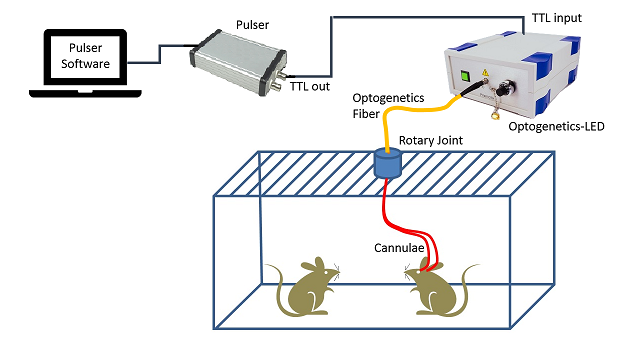 |